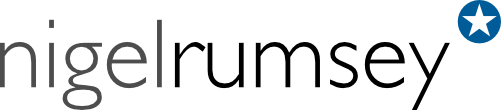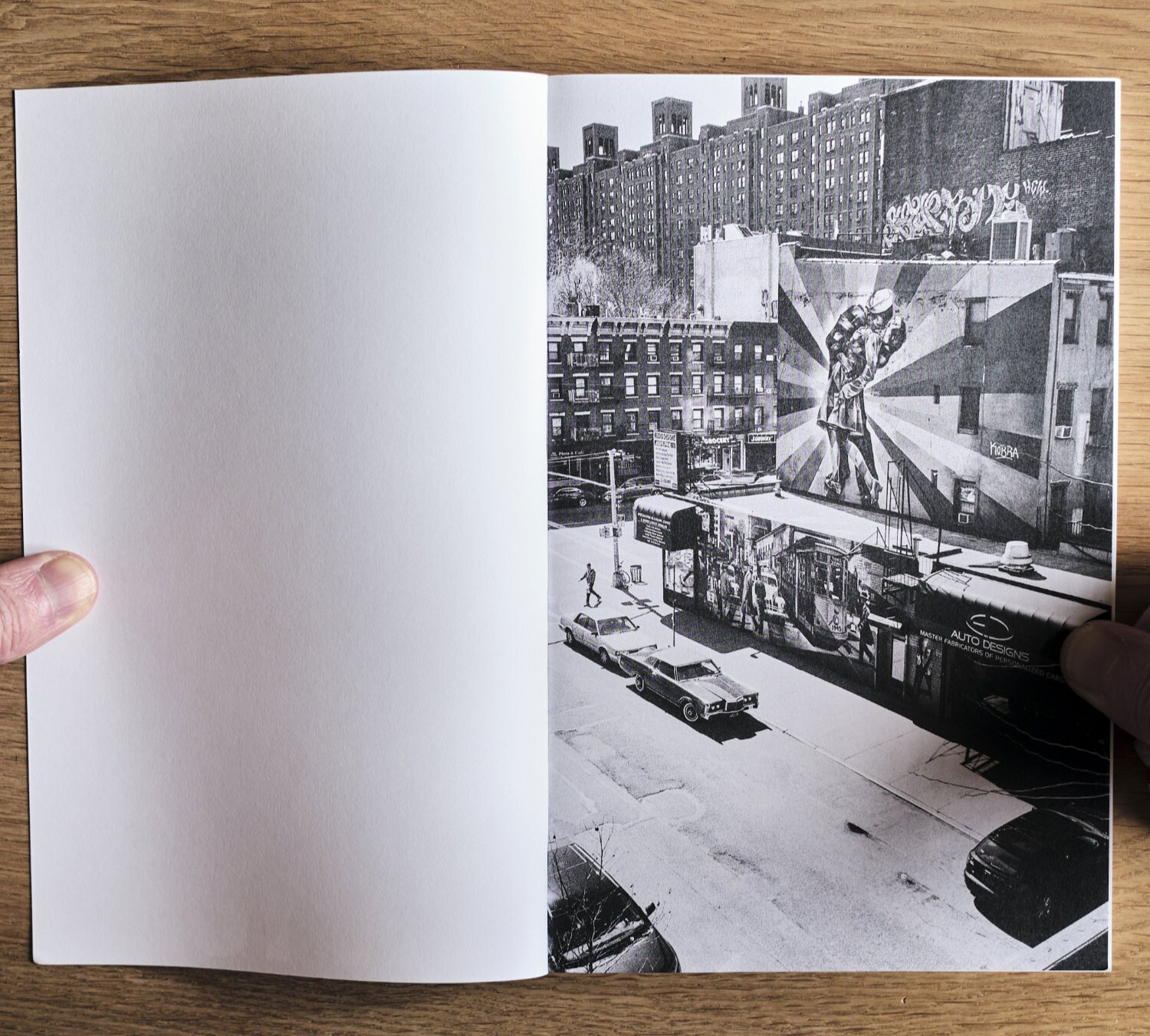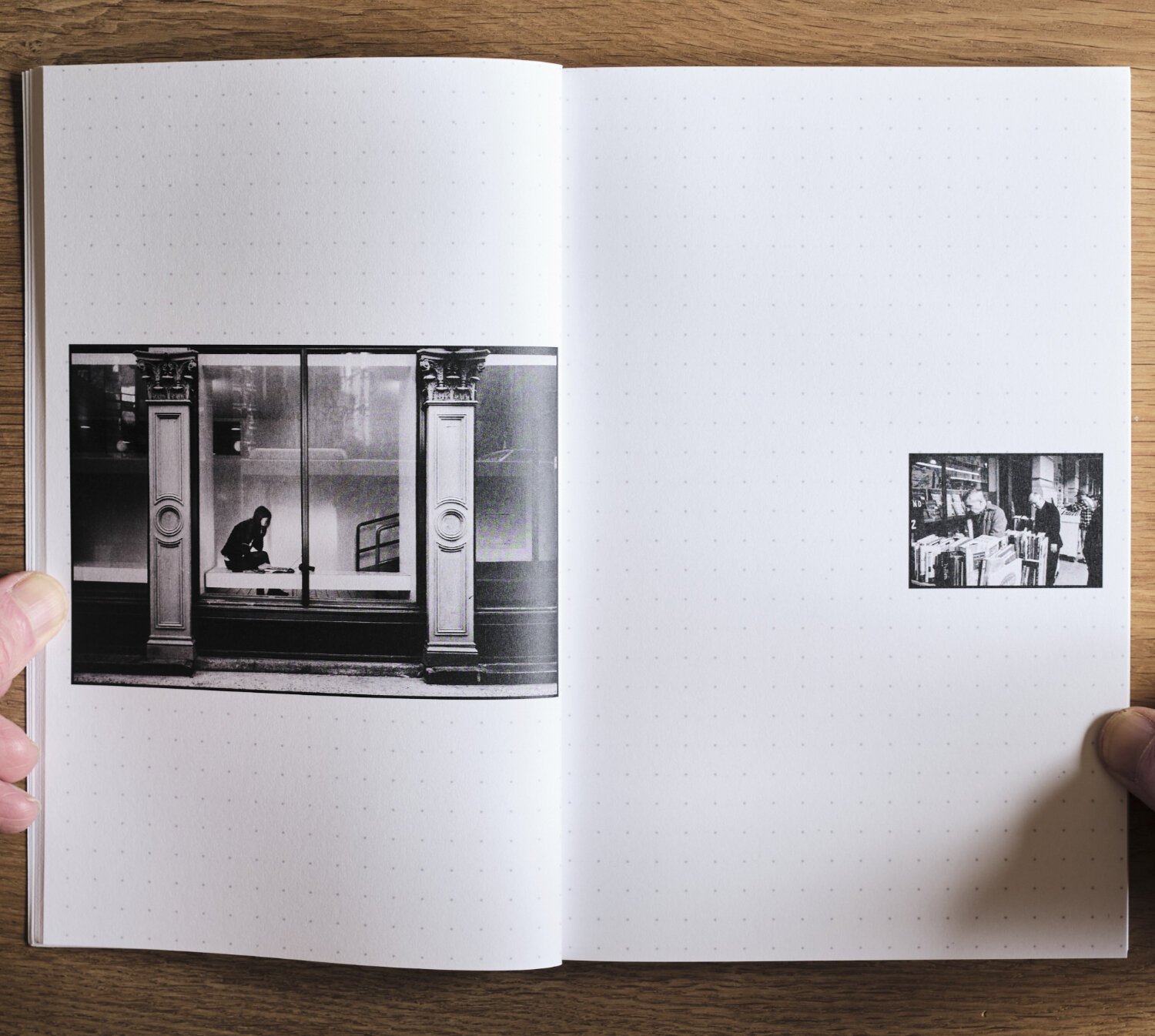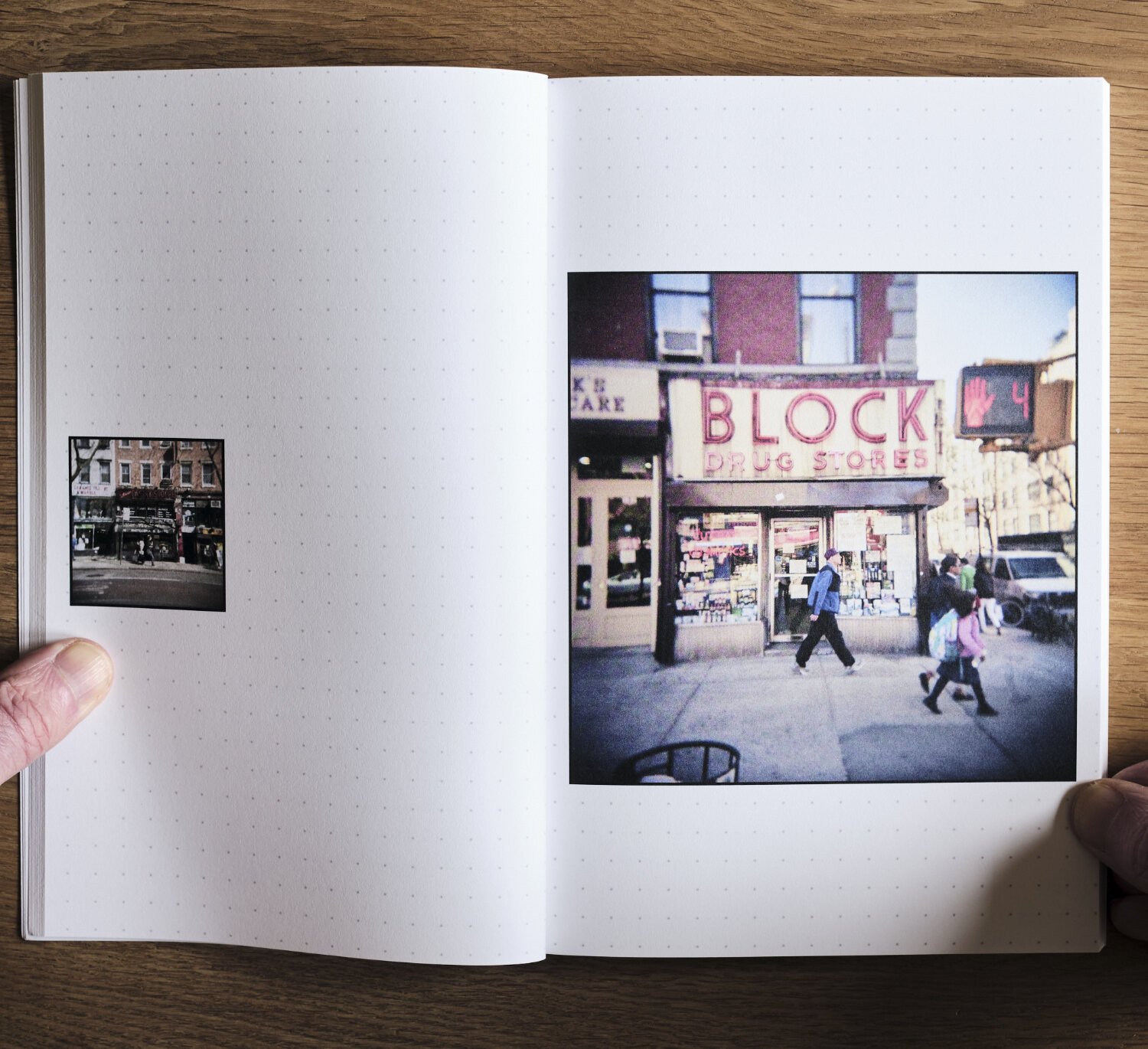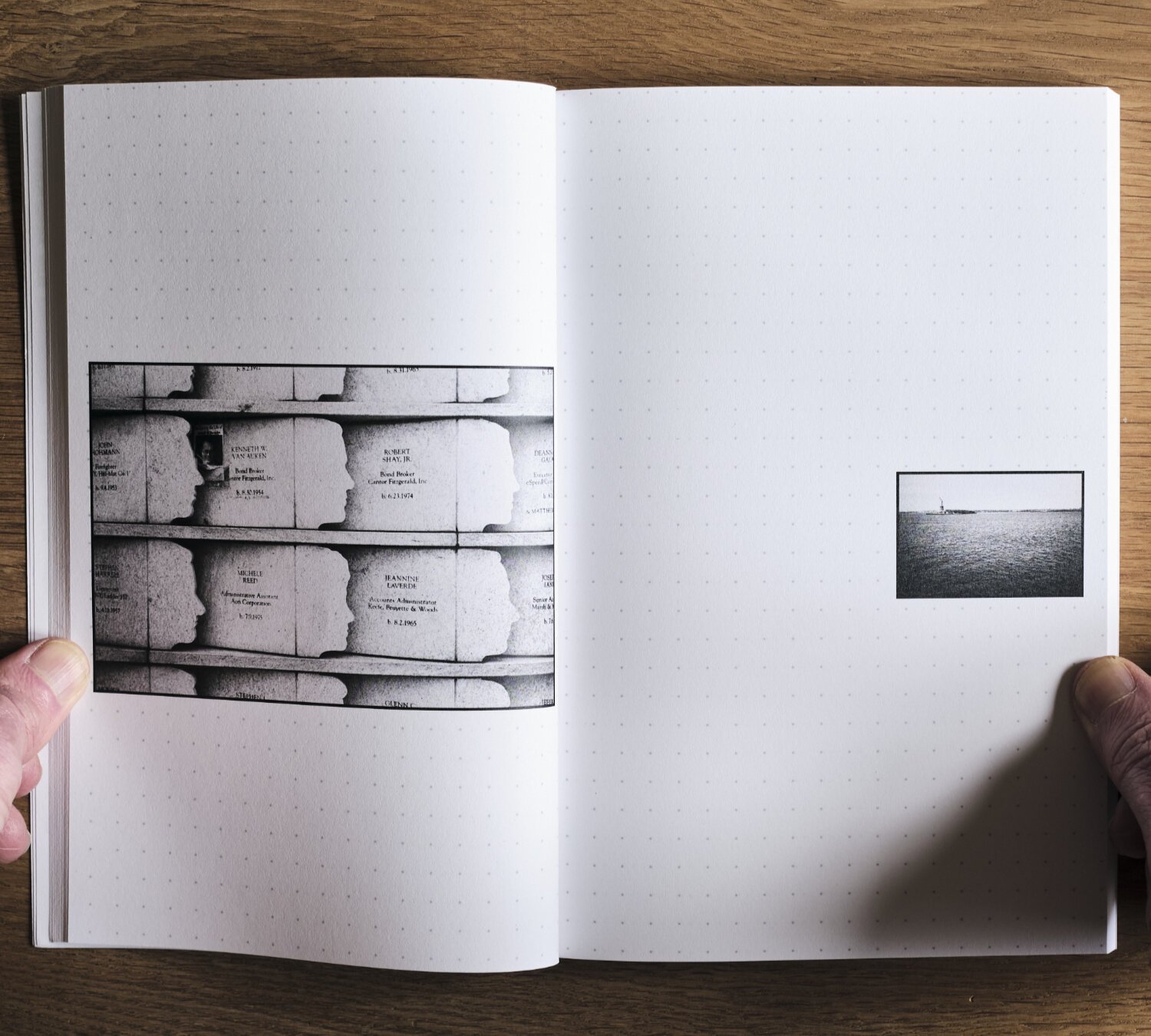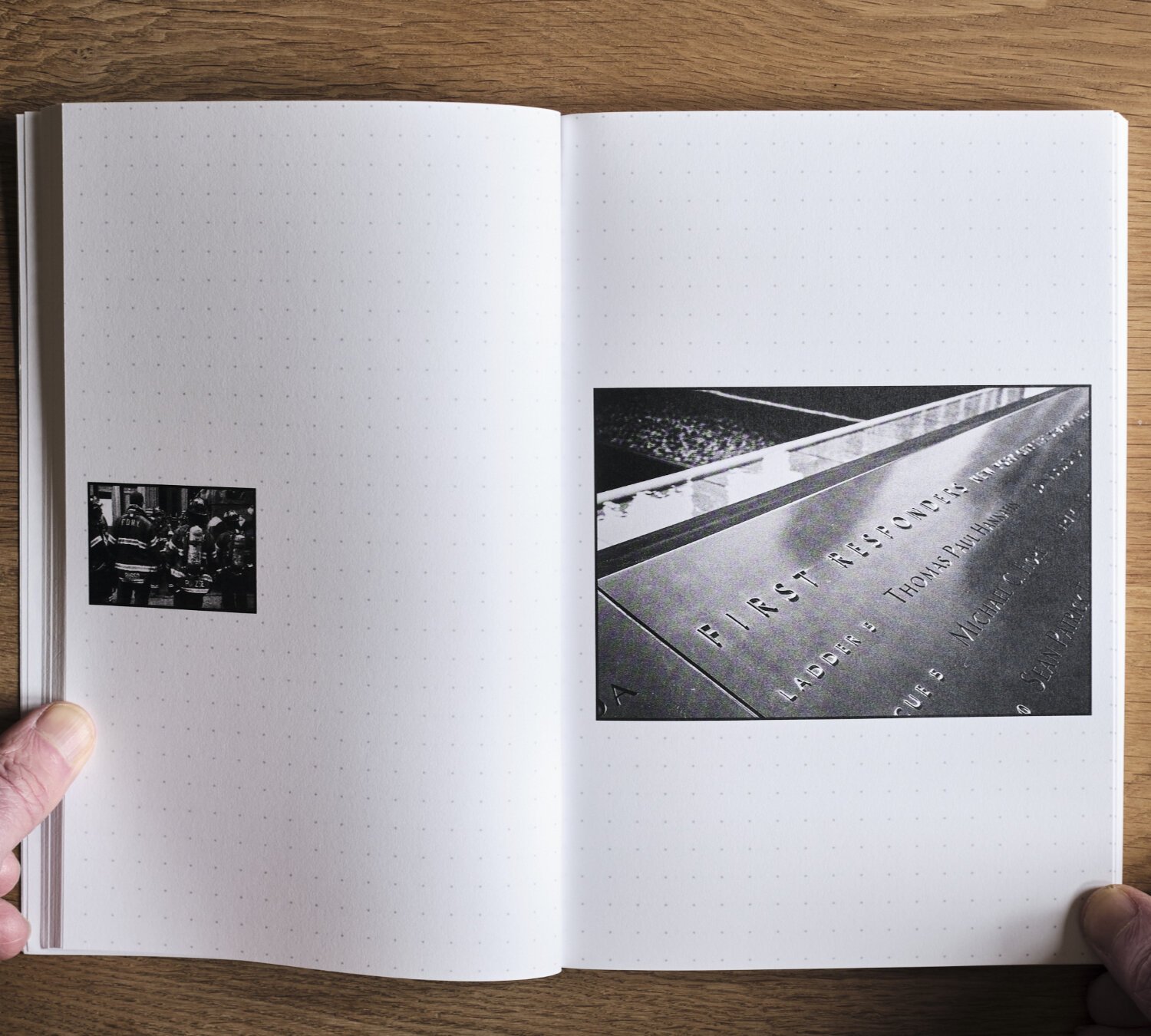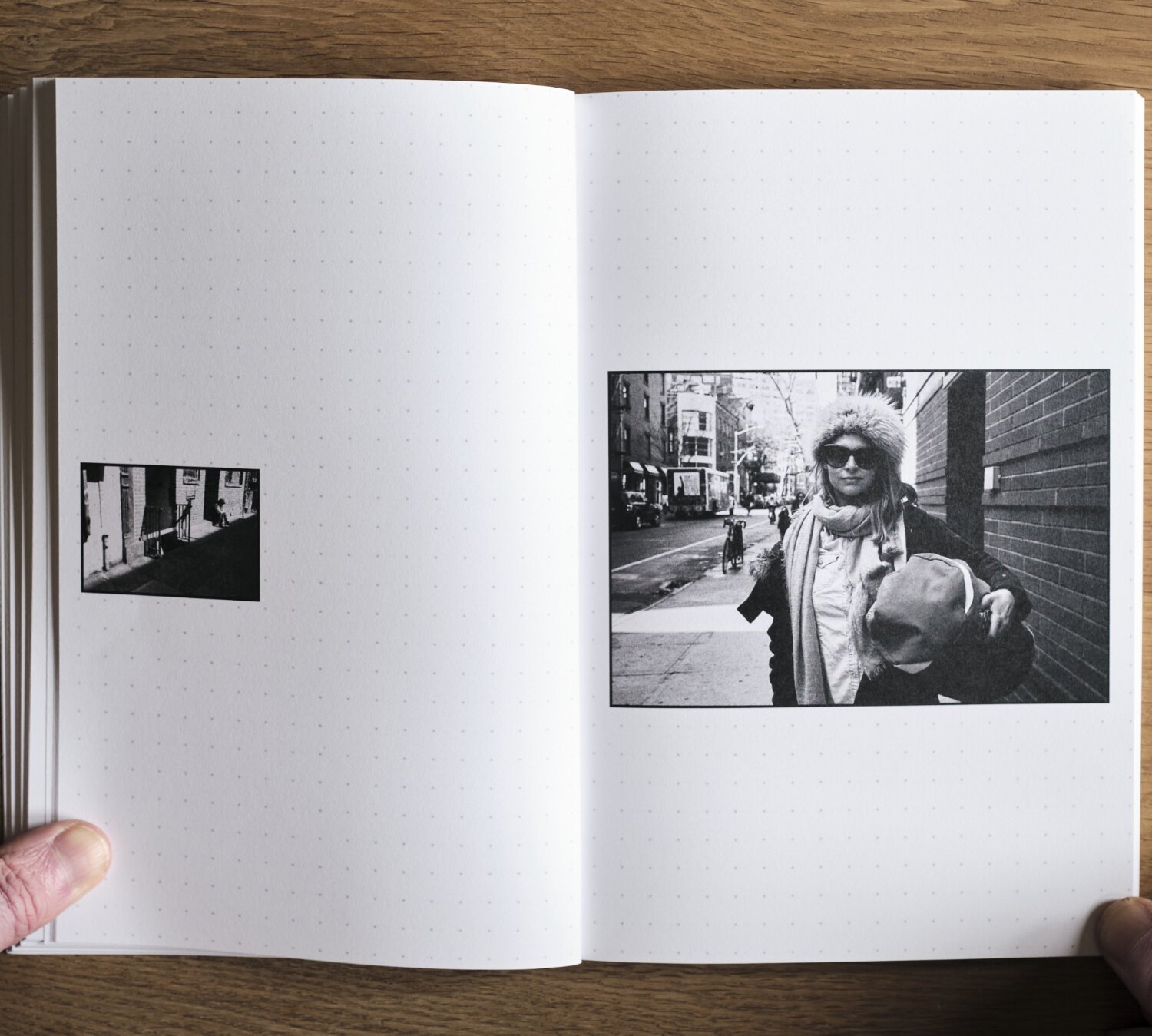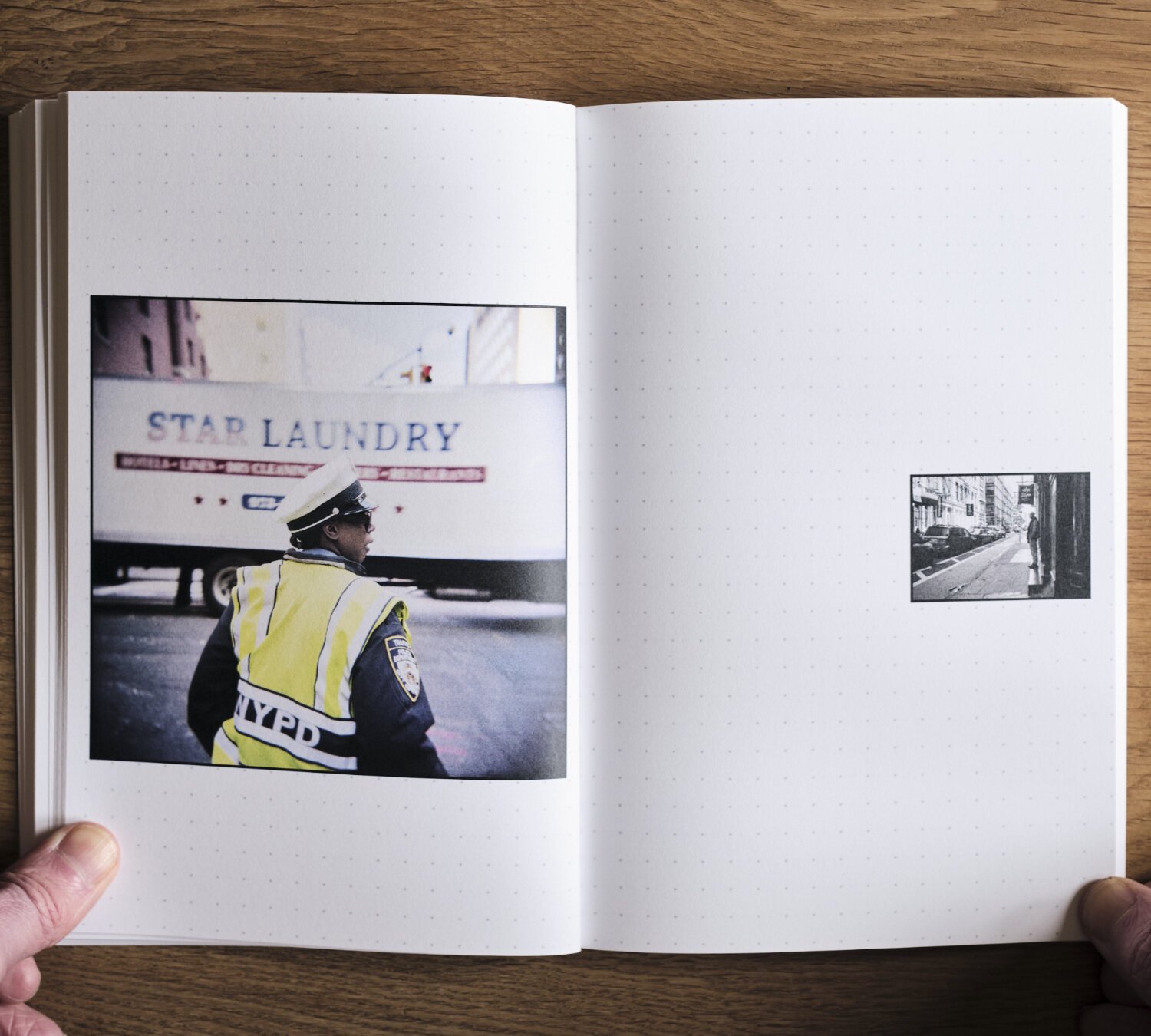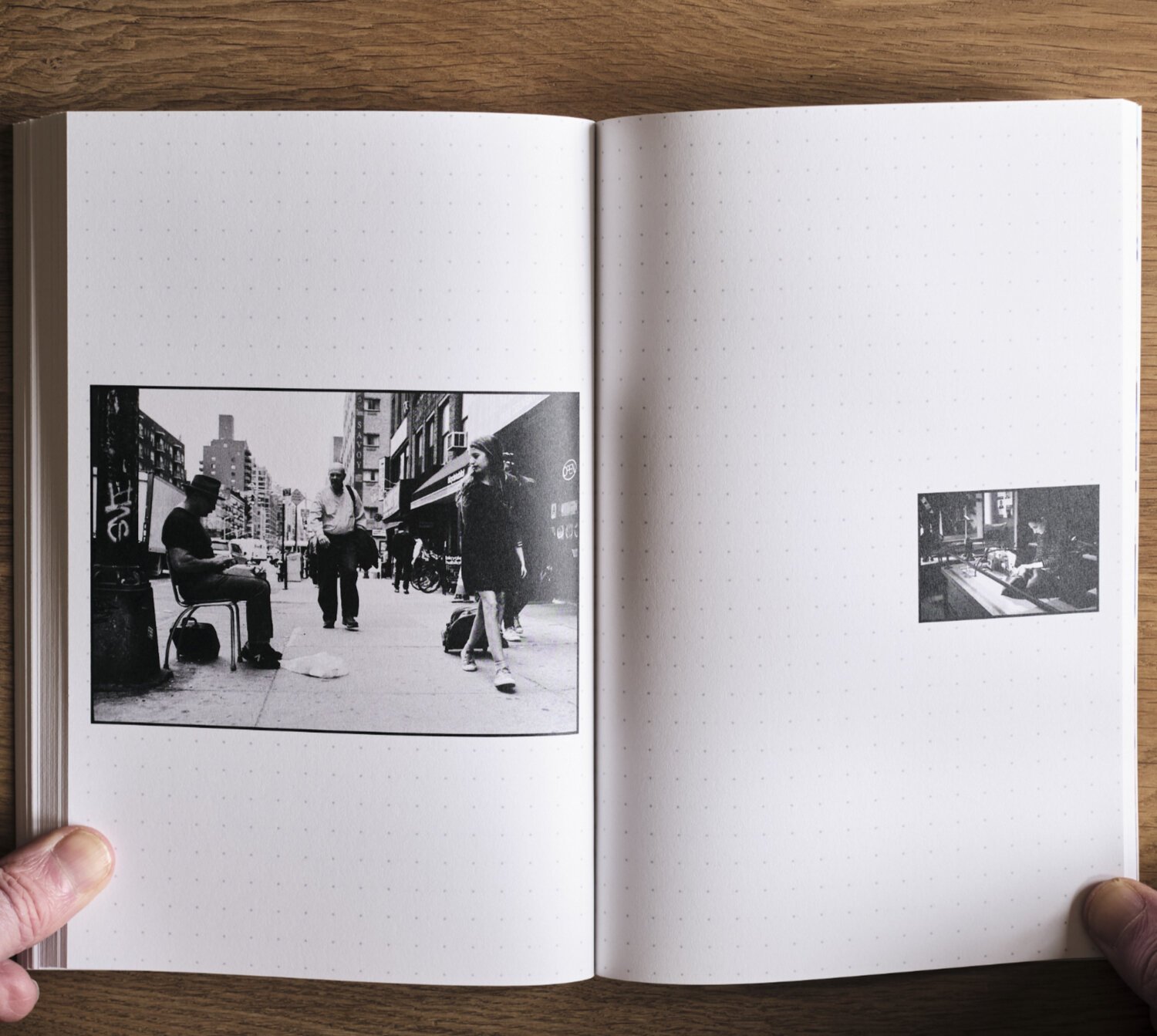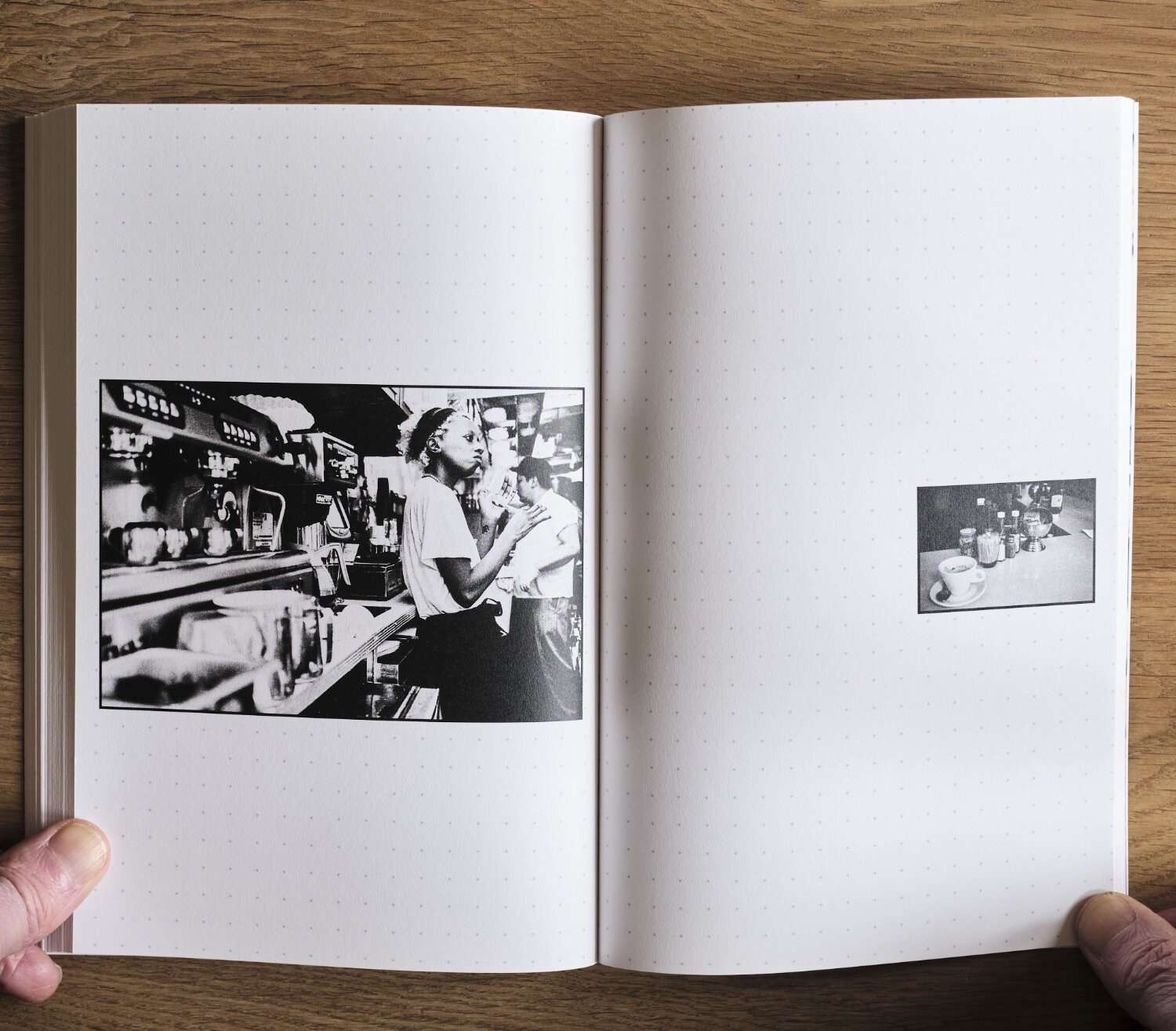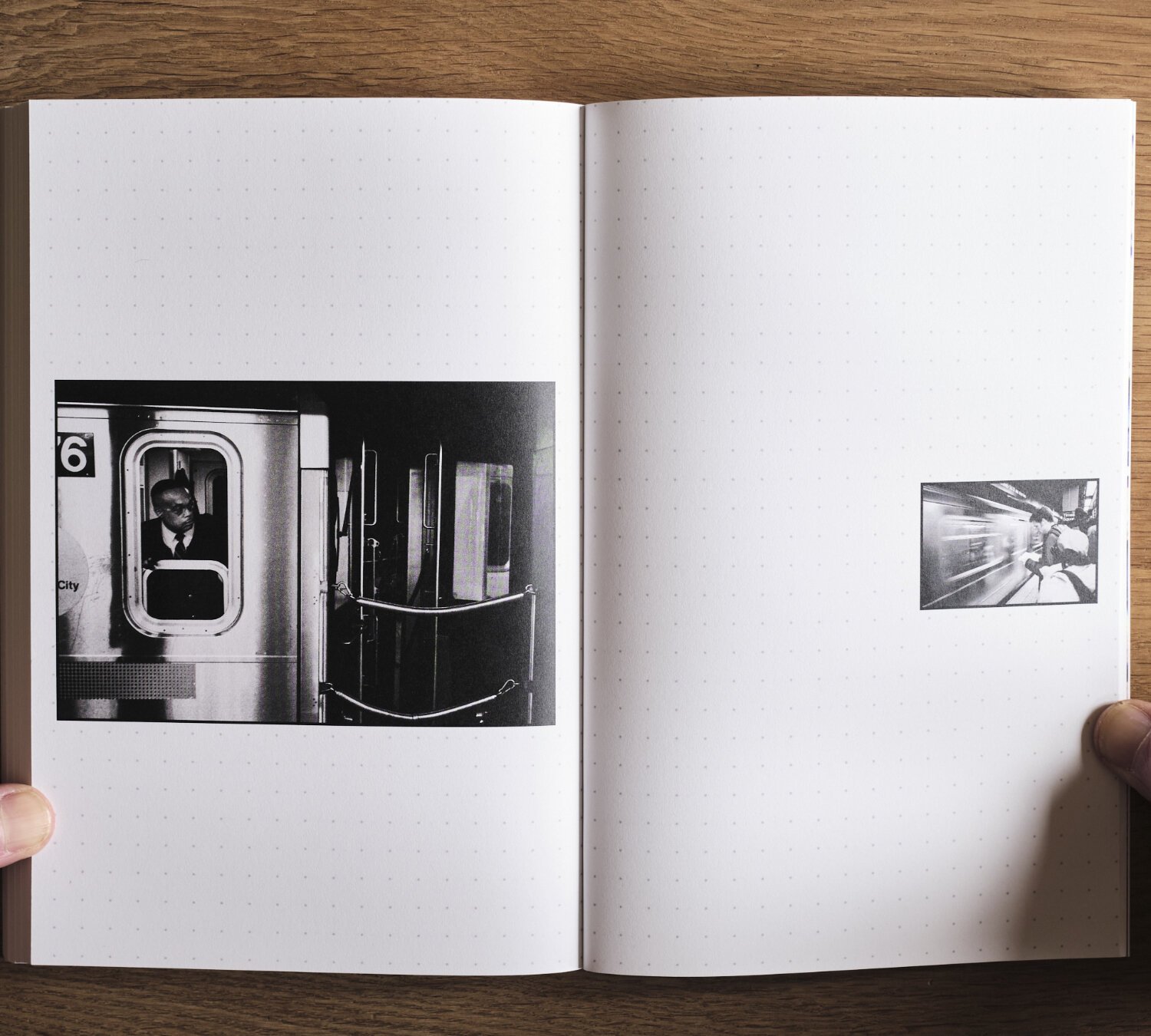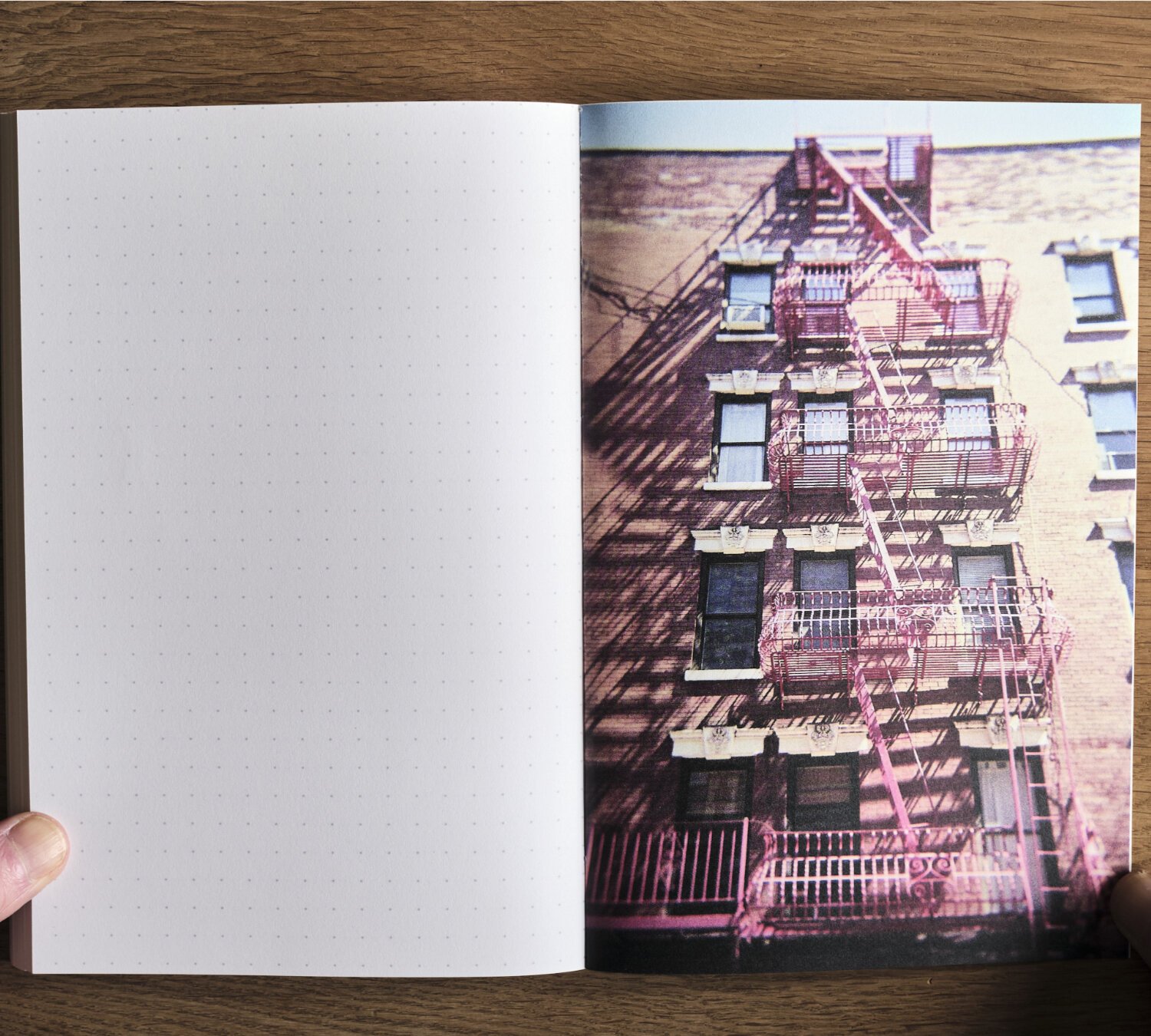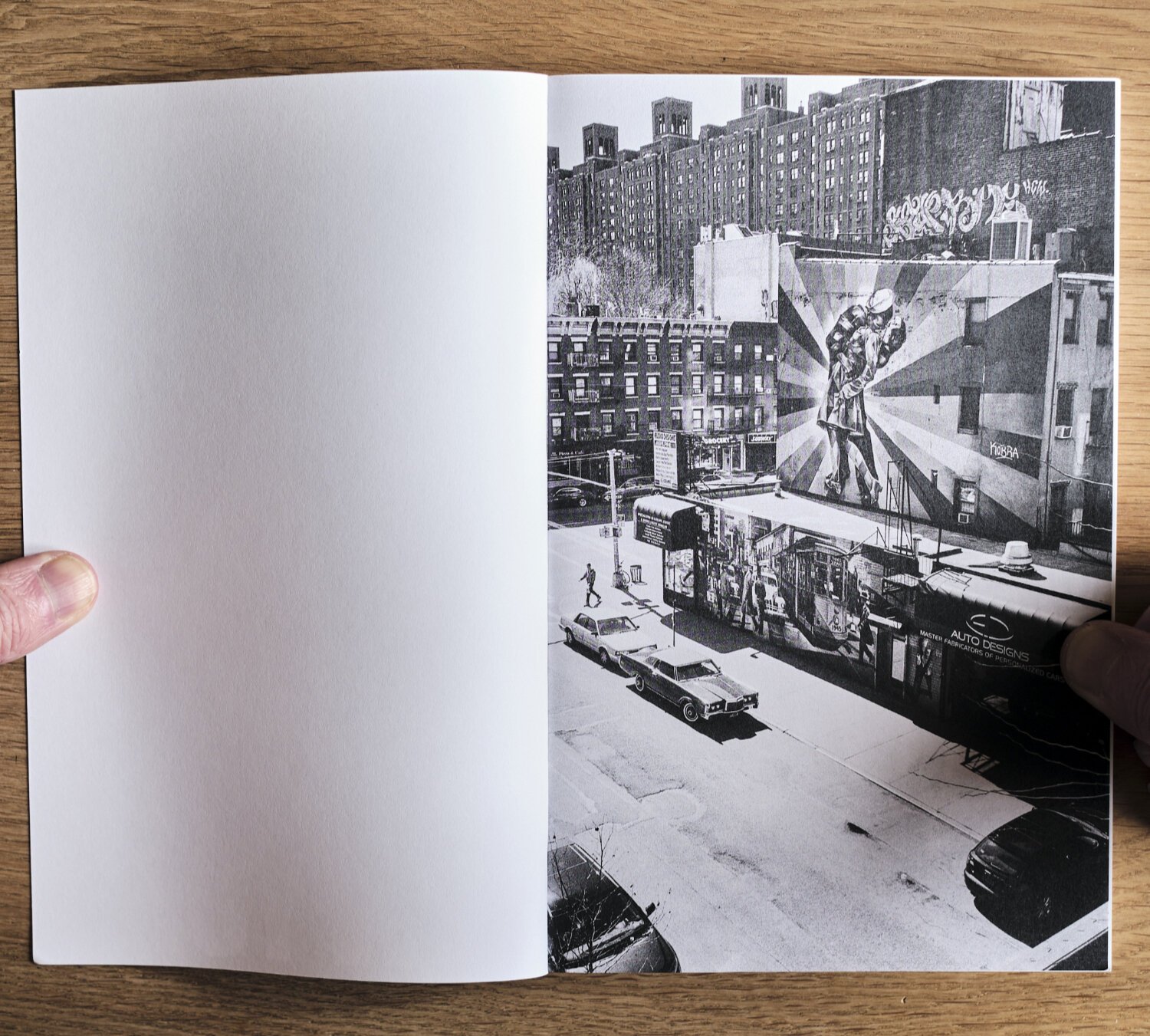Journal #2: New York
Following my Berlin Journal, in the series ‘Cities I love but can’t visit,’ I bring you, New York. I say New York, it’s mainly Manhattan. I’ve only been lucky enough to visit twice, but it truly was love at first sight. I hope to get back soon to explore the other boroughs.
As before, this is the Blurb 6” x 9” Trade Book using their Standard paper with a Softcover. When I started using the Berlin book I’d resolved to make the next edition in the larger 8” x 10” version, I somehow managed to forget that as I was preparing the files for this book - I’ll definitely go 8” x 10” next time.
I’m making these journals in the Blurb Bookwright software, which makes the process very straightforward; it literally is drag and drop. I like the dot grid page layout, but the Blurb dots were just a little too close together for my handwriting, so I’ve created my own dot grid ‘paper.’ I used Affinity Designer to create a 7 x 7mm grid which has worked well.
In some instances, the text layout options can be a little restrictive in Bookwright. If I want to be particularly finicky about an aspect of the layout, I’ll create the page in Designer and import it into Bookwright as a high-res JPEG. Creating a bespoke journal is a great way to see some of your work in print.
If you do make your own journal, it’s worth signing up to Blurb’s mailing list, they frequently send out discount codes. In fact, so frequently you’ll be quite unlucky to have to print a book at the full price.
Leave any questions in the comments below, I’m happy to help if I can
As always, stay safe out there.